Today One of my Best Friend asked me how to host WCF service in IIS with HTTPS binding . I showed the demo to him from my machine then I thought let me share in my blog here it is.
To host WCF service in HTTPS here are basic steps we need to follow
1) First Create Self contained Certificate ( we are doing in Development )
2) Create Web Site with Port 443 ( Https –secure )
3) Change the some settings in Web.config
First to create Self contained Server Certificate Open IIS Manger and select the Server Certificates Icon Under IIS section as shown below
Next Create the Web site with HTTPS binding and 443 port number
Next we need to change web.config to set Security mode as Transport
Now browse the site with HTTPS
For Production environment you can obtain the Certificates from Verisign or CA and install on the server .
Nandri(Thanks)
Sreenivasa ragavan.
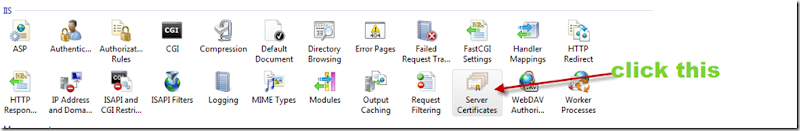
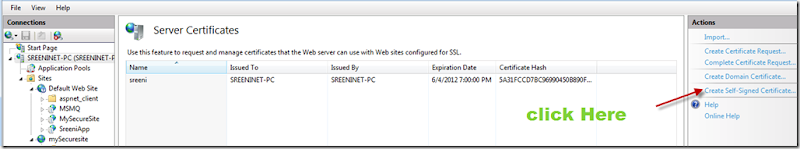
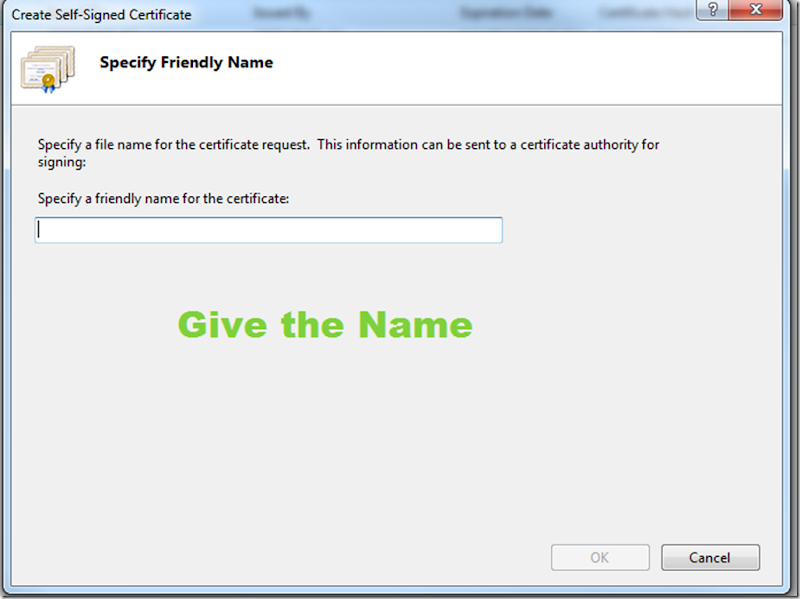
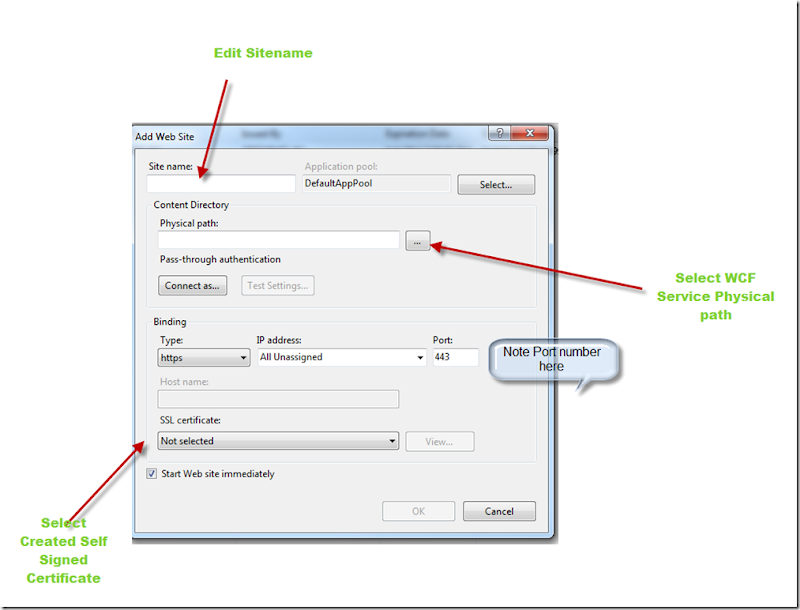
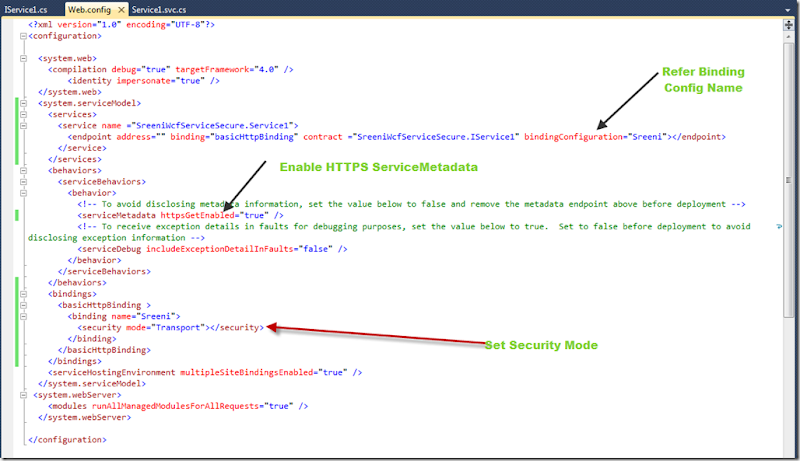

No comments:
Post a Comment