IFilters is a plug-in that can be used by Microsoft Index server or Desktop search to search third-party file types. In SharePoint IFilters Plug-in are used to Crawl and Index the third-party Files such as pdf, sas etc.
SharePoint 2010 comes with IFilters preconfigured to allow it to crawl through Microsoft Office file types from all versions of Microsoft Office (.doc, .docx, .xls, .xlsx, .pptx, et cetera.) and several other file types out of the box. A common file type used in many organizations is the Portable Document Format (PDF) file type, which cannot be indexed fully by SharePoint 2010 out of the box. In order to be able to perform search queries on text within a PDF document, a PDF IFilter would need to be installed on the SharePoint server before the search crawlers can crawl through the text of the document.
Here are the list of steps we need to perform .
- Add pdf document icon to the 14 hives folder C:\Program Files\Common Files\Microsoft Shared\Web Server Extensions\14\TEMPLATE\IMAGES
- Add file type entry to DOCICON.XML file which is located @C:\Program Files\Common Files\Microsoft Shared\Web Server Extensions\14\TEMPLATE\XML
- Add the following line to DOCICON.XML file <Mapping Key="pdf" Value="pdf16.gif"/>
- Install the IFilter plug-in for PDF
- Reset the IIS.
- Now go to
Central Administration->Manage service applications>Search Service Application: Manage File Types add pdf file type and Start Full Crawl.
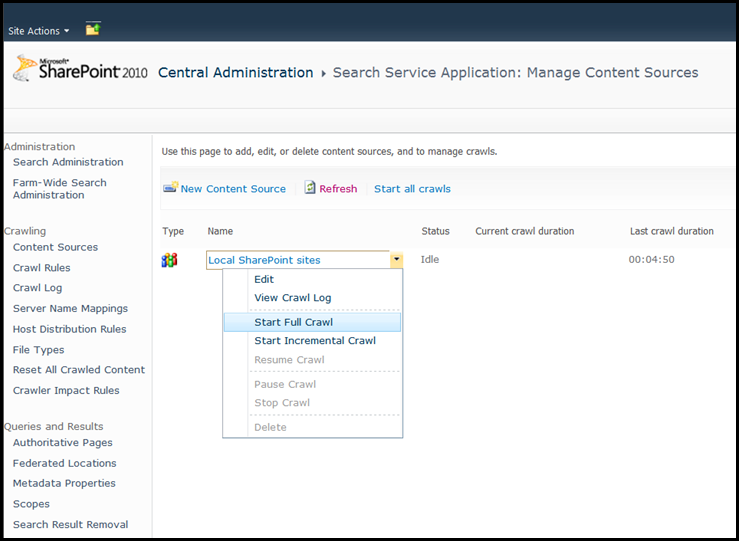
Nandri(Thanks)
SreenivasaRagavan.
No comments:
Post a Comment